The easiest way to view and use your library account is the SILS App, now available on all Apple and Android devices. Download the app from your app store, enter your library card number and PIN, and find everything you need. The app includes a barcode feature allowing you to use your phone or tablet as your library card when you visit the library!
You can also access your library account on this website. Click Login in the top right corner of this webpage. Enter your library card number and PIN to access your account.
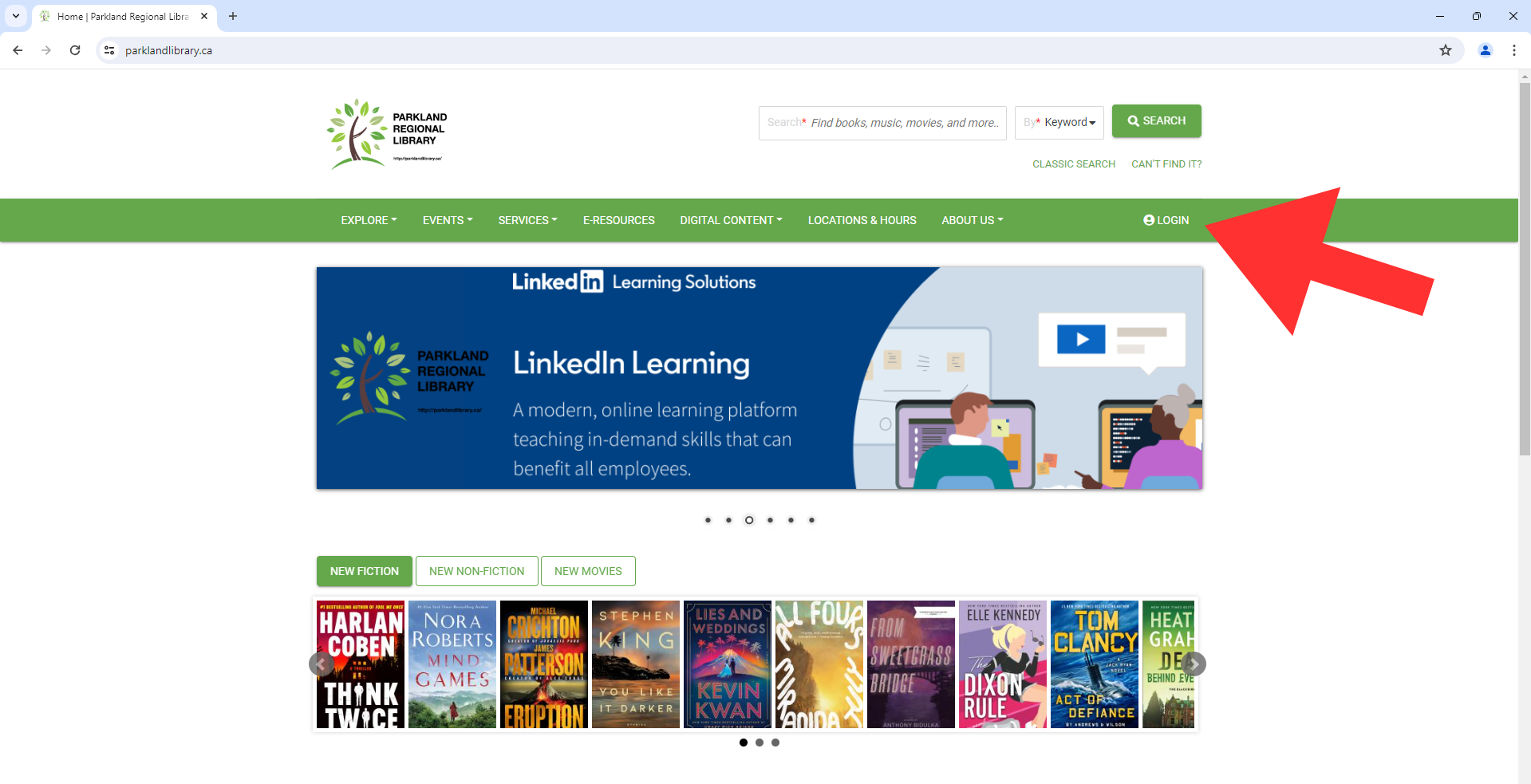
Once you have logged in to your account on the SILS App or the website, you can:
- See what you currently have checked out.
- Renew checked out items, if possible.
- Request items to be put on hold or brought in from another library.
- See the stats of your requests.
- See your account fines and fees.
- View your account information.
- Change your PIN number.
- Learn the status of your requests.
You can also have Library staff confirm your account details, renew your items, and place holds for you by visiting or calling your local branch, visiting or calling the Reference Centre at Yorkton Public Library (306-783-3523), or using the automated TeleCirc service (306-777-6111).
